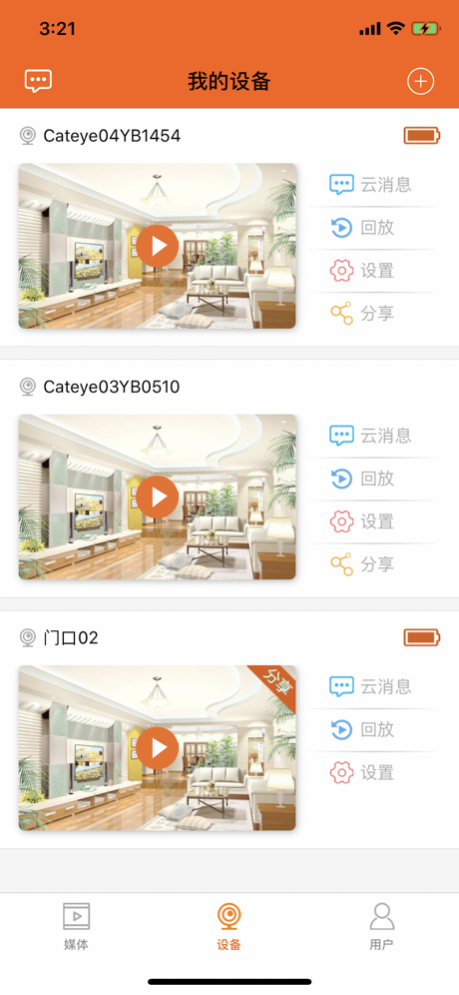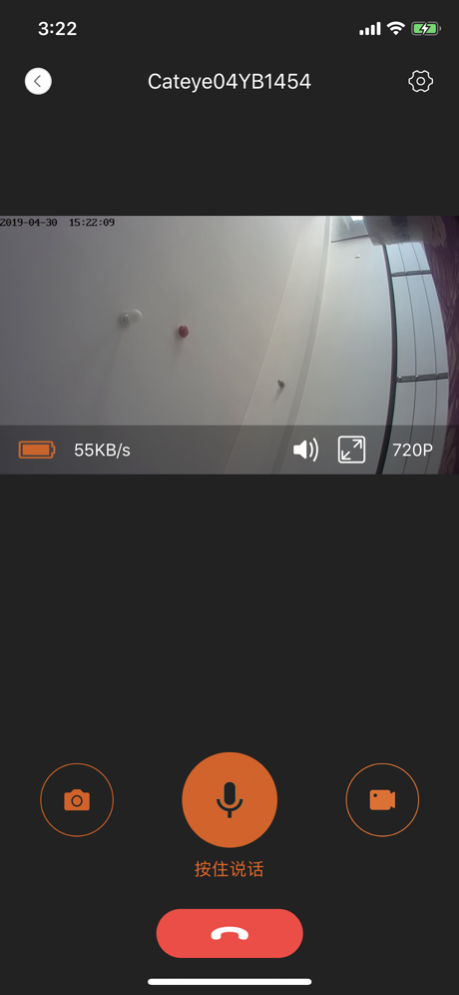YBell Pro - Smart Home 2.0.8
Continue to app
Free Version
Publisher Description
YBell Pro - Smart Home is an all-in-one smart hardware management application that helps you manage smart devices and take care of your family and home easily and conveniently. YBell Pro can provide device management, video calling, voice intercom, video recording, video capture, TF management and video playback, second-rate message push, and cloud storage over the WAN and LAN, allowing you to experience a refreshing lifestyle.
1. Intelligent monitoring
Human motion detection, real-time warning and lightning push
Infrared night vision, escorting your home security anytime, anywhere
2. Low consumption and high quality
Ultra-low power, battery-powered, long battery life
Portable devices, everywhere
3. Protecting family members
Going out of place, remotely wake up the device and check the status of the family at any time
Two-way voice intercom, communication in different places
4. Easy to use
Easy to carry, dual 4k HD panoramic camera
Quick start, one-click screenshot, one-click video, don't miss any exciting moments
5. Multidimensional storage, security protection
SD card stores videos, stores them locally, shares happiness with others
View records and browse pictures securely from anywhere in the cloud
Jan 23, 2021
Version 2.0.8
New features
Fix bugs
About YBell Pro - Smart Home
YBell Pro - Smart Home is a free app for iOS published in the System Maintenance list of apps, part of System Utilities.
The company that develops YBell Pro - Smart Home is 勇 王. The latest version released by its developer is 2.0.8.
To install YBell Pro - Smart Home on your iOS device, just click the green Continue To App button above to start the installation process. The app is listed on our website since 2021-01-23 and was downloaded 2 times. We have already checked if the download link is safe, however for your own protection we recommend that you scan the downloaded app with your antivirus. Your antivirus may detect the YBell Pro - Smart Home as malware if the download link is broken.
How to install YBell Pro - Smart Home on your iOS device:
- Click on the Continue To App button on our website. This will redirect you to the App Store.
- Once the YBell Pro - Smart Home is shown in the iTunes listing of your iOS device, you can start its download and installation. Tap on the GET button to the right of the app to start downloading it.
- If you are not logged-in the iOS appstore app, you'll be prompted for your your Apple ID and/or password.
- After YBell Pro - Smart Home is downloaded, you'll see an INSTALL button to the right. Tap on it to start the actual installation of the iOS app.
- Once installation is finished you can tap on the OPEN button to start it. Its icon will also be added to your device home screen.